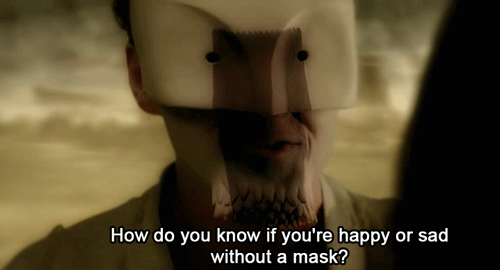Though marketed in the trailer (and i suppose the title) as a 'Monster Film', 'Monsters' is more like a character driven road trip/ travelling documentary, with naturalistic dialogue and beautiful shots.
Viewings of the CG 'Aliens' are drip fed to the audience, a tentacle here, a blurred news report there, until the final reveal, a clever technique to hold our attention as well as avoid any cliche 'AHH A MONSTTTERRRR' moments. This is a lot subtler in blending the two worlds of real-life and CG than our project and will be something I keep in mind in future projects.
By shooting the footage himself, Gareth Edwards could visualise where he would put effects later and decide on shots and panning as he went. It's incredible how much of this production was improvised, footage being shot with no idea of where it would end up in the film. The small size of the crew allowed them to stop and shoot everywhere, collecting great spare of the moment visuals.
It's amazing that Gareth Edwards created all the CG himself and really adds to the atmosphere of the film. He used After Effects to manipulate most of the signs throughout the shoot to help the narrative in a subtle but effective way. During the shoot he was constantly filming signs etc in preparation for this, so the natural textures/positions help the final outcome be in keeping with the location. Manipulating surroundings is something I want to try, so will look into After Effects tutorials and experiment.
It's amazing that Gareth Edwards created all the CG himself and really adds to the atmosphere of the film. He used After Effects to manipulate most of the signs throughout the shoot to help the narrative in a subtle but effective way. During the shoot he was constantly filming signs etc in preparation for this, so the natural textures/positions help the final outcome be in keeping with the location. Manipulating surroundings is something I want to try, so will look into After Effects tutorials and experiment.
The below is a short film by Gareth Edwards prior to Monsters for the 2008 SCI-FI LONDON 48 Hour Film Challenge. It's nice to see someone who, though initially getting work for the computer skills in his showreel, pursued film using his CG skills as leverage and an added bonus in the industry, for example he was allowed to direct for the BBC because he offered to produce the CG for free. It's encouraging to see someone follow this path, gaining experience and then being given the opportunity to explore their own creative potential fully.